
This process will prompt the user with a question when an account loaded to the screen.
1. Go to the “Main Menu” and select “Definitions”.

2. Then select “Codes”.
3. Select “Users”.
4. The screen below will pull up:
5. This screen will display available “User” codes.
6. Select any “User Code” then select the button.
button.
7. The screen below will pull up:
This new feature will allow you to prompt the “User” of CollectMax with a question upon the first load of the account screen. It will not allow them to bypass the screen until they have clicked an acknowledgement. It serves as a perfect reminder for a “User” to check important things when viewing the account.
8. Select the 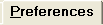 tab.
tab.
9. Then select the checkbox for “Prompt User when loading account”.
10.Type in your question and then select the  button.
button.
11. It will return you to the “User Code Screen”, and then you can select the button, and it will return you to the “Main Menu”.
Things to Remember: By default this feature is turned off. If you would like to take advantage of the new feature, it will require you to update each User Code manually.
1. From the “Main Menu”, select the 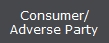 .
.
2. Select your “Consumer Debtor” by using any of our “Find by” options.
3. Once your “Consumer Debtor” pulls up, the following pop-up should appear:
4. Then select the  button.
button.
5. Then your “Consumer Debtor” screen will show up:
6. After working the account, you can click the  button to return to the “Main Menu”.
button to return to the “Main Menu”.